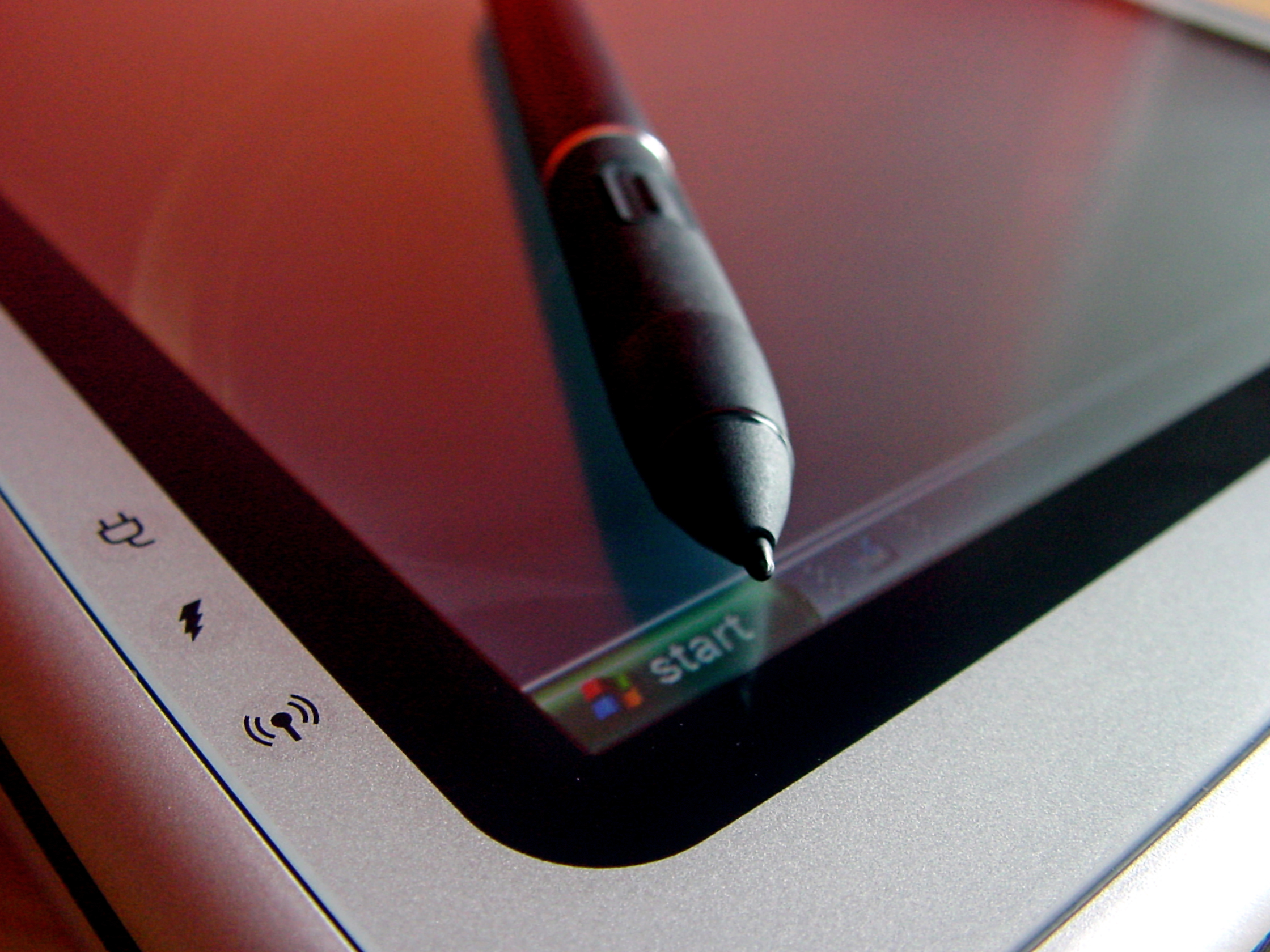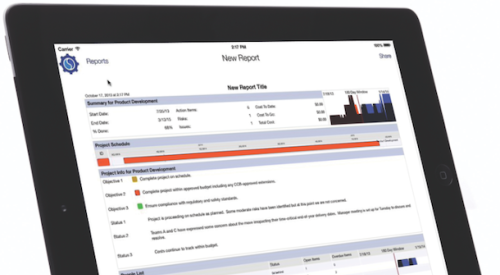For years Ideal Homes equipped its employees with mobile phones and trusted in their ability to communicate effectively with prospective buyers. Rising tablet use among potential customers and clients, however, convinced the Norman, Okla.-based builder in 2011 to bankroll mobile computers for its sales agents so they could better understand how people shopped for a new house. More than a third of U.S. adults age 18 and older now own a tablet, compared with just 3 percent who said they had one in May 2010, according to data from the Pew Research Center’s Internet & American Life Project.
Many buyers prefer a tablet when researching builders and browsing new homes online because of its large, interactive display and the ability to share the device with other people. Ideal employees adapted to their iPads at varying rates; but almost instantly, the process of learning the technology generated a collaborative spirit among sales agents, especially when they discussed various mobile applications, says Steve Shoemaker, vice president of sales and marketing.
For example: “Several people on our sales team were saying that they needed scanners in their model homes because Realtors and other people were requesting single pages out of contracts and documents, and [we] didn’t have a good method to send it to them,” he says. Rather than purchase hardware for each model home, Ideal employees test-drove several iPad apps until they agreed on TurboScan, which quickly processes documents, notes, receipts, whiteboards, and other text as multipage PDF or JPEG files for storage and email.
This scenario plays out especially well for most software developers, who do not target builders like Ideal when creating apps such as TurboScan but benefit from the additional downloads and exposure. Much of the mobile software directed at builders today merely curates information from around the industry and lacks enough sophistication to perform integrated business functions for a particular company. Firms seeking apps tailored to a wider scope of management must pursue mobile software on their own and partner with a developer who can construct programs based on the company’s size and objectives.
“You can go buy something off the shelf, and it will do a little bit of what everybody wants, but not everything that one person wants,” says Shoemaker, who helped produce a custom iPad app for Ideal two years ago.
Collaboration
Ideal Homes sales agents can guide prospective buyers through the builder’s product offerings with a custom iPad app.
When Shoemaker and his staff examined how they presented Ideal to potential customers, they became aware of several outdated tendencies, including a propensity to distribute paper brochures in model homes. “We were handing out a whole bunch of information to buyers that nobody reads or cares about because people don’t need any more information,” he says. “They can get all the information they want online; they just need somebody to help decipher the information.”
To that end, the company collaborated with Builder Designs, which created Ideal’s website, to develop a Web-based app optimized for iPad that allows sales agents to guide prospective buyers through the builder’s floor plans and communities. “It’s on the LCD TV in the model home,” Shoemaker says. “They’re seeing what’s on our iPads, and we’re able to walk them through photos of the community and talk to them about some of the energy-efficient features in our homes and show them pictures.”
Over time Ideal found more uses for mainstream apps such as Dropbox, which Shoemaker calls “an online filing cabinet” for its capacity to store and share a variety of documents. “When we get a new resume, we put it in a shared Dropbox folder where different managers can view it quickly and make some determinations,” he adds. On the design side, Ideal recently considered updating its fireplaces, so the builder’s product development team searched for different executions through the website Houzz and its mobile app. “There was a lot of time spent in Houzz as a creative format to see some other options, ideas, and trends that are out there,” says Shoemaker, who also mentions Google Earth Pro as a key app for land development personnel when Ideal considers acquiring a piece of land.
Another home builder,
Eagle Construction in Glen Allen, Va., regards the tablet as a convenient tool for conducting business but remains unsure about the impact of each app on the company’s bottom line. Evernote, for example, helps employees take notes and organize them for easy future reference. “If one of our field personnel is walking through a house, they can jot down notes or create a to-do list for that home,” says Jeff Kornblau, vice president and COO.
In addition to Evernote, the builder regularly employs AutoCAD 360, an app that enables users to redline architectural drawings onsite, document as-builts, and share files. The CAD viewer allows workers to review the drawings onsite, and Eagle’s investment in online technology ensures a seamless connection. “We’ve set up a portal that allows our field personnel to bring up plans and information for particular jobs, so they can look at a real-time plan on their iPad instead of having to print it out,” Kornblau says.
About 18 months ago the company adopted an enterprise software package from Mark Systems called the Integrated Homebuilder Management System (IHMS). “It’s a full-service tool designed for home builders that helps you manage your process from when the customer walks through the door to the completion of the warranty period,” Kornblau says. “As long as you have an Internet connection, you can log into a portal that connects directly to the system.”
Although IHMS took about 12 months to implement, Eagle enjoyed one of its best years to date in 2013, as housing revenue jumped more than 82 percent to $119.1 million from $65.4 million in 2012. The software package permits company personnel inside and outside the office to check job starts and plans, view selections and contracts, and even manage schedules in real time.
“It’s a single source for us to get information, and it allows our homebuyers, our trade partners, and our team to communicate,” Kornblau says. A component of the system enables Eagle customers to log in remotely from a desktop computer or tablet, he adds. “They can check their schedule, they can check their selections—they can see everything that’s going on in their home through the Web.”
Inspiration
After downloading My Home’s Story, sales agents can post photo and status updates to a buyer’s personal web page with the click of a button.
As she examined how
McArthur Homes used social media, Kristi Allen noticed that posts from recent buyers talking about their new house on sites such as Facebook spurred the most traffic and engagement. “But [posts] don’t always help us as a builder because it doesn’t necessarily say, ‘I love my McArthur home,” says Allen, sales and Internet marketing manager for the South Jordan, Utah-based builder. The posts often did not include a link to the company’s website either, so Allen sought to give customers the ability to broadcast their experience with McArthur.
She created personal web pages for each buyer through the builder’s website as a way to keep customers informed on the progress of their house and allow them to share messages and photos with friends and family. “I had all of our sales agents take photos of each home every week it was under construction,” says Allen, who would receive the images via email, save them to her computer, and upload them to the specific page with a caption such as, “Your cabinets have just been installed—they’re gorgeous.” Allen then emailed clients each week to tell them she had refreshed their pages, which included buttons for sharing the photos and messages through social media sites.
Buyers appreciated the timeliness and convenience of a customized URL and its corresponding updates, but Allen quickly found the daily practice of managing countless images and sending numerous emails a bit cumbersome. Fortunately her brother, Matt McArthur, had experience as a software programmer and partnered with her to develop an app based on the back end of the company’s website. Their mobile venture generated
My Home’s Story, an app that automatically constructs a personal page for customers upon registration and streamlines updates to make maintenance easier.
When sales agents update a buyer’s web page using My Home’s Story, the app automatically sends an email to that customer.
Allen and her brother Matt operated the mobile software exclusively at McArthur Homes for about 12 months before introducing My Home’s Story to other builders earlier this year. Available in the iTunes Store and recently released for Android, the app enables sales agents to add buyers and their contact information with the click of a button. Agents can then travel to a jobsite and snap photos of the home during production. After documenting the events of that particular day, agents click a button and the app sends a new post to the customer’s page and also delivers an email to notify that buyer.
“The buyers get these emails from their sales agents showing them their home, and it’s really easy for them to just click and share on Facebook right there from their email,” Allen says. The resulting posts on social media include a link to the company’s website, opening the door for visits from friends and family. In fact, Allen discovered My Home’s Story accounted for 7 percent of all McArthur website traffic and increased referral sales by 400 percent since the builder undertook the project.
“Four times as many people are hearing about us from their friends and family, and it literally started within a month of starting this program,” Allen says. “We want to make it as easy as possible for [buyers] to share and to talk about their home.”
Innovation
Manufacturers can upload product data and specs directly to the Construction Instruction app, eliminating the need to search for this information on the Web.
Building science consultant Mark LaLiberte and his partners Justin Wilson and Gord Cooke speak at more than 300 events every year, and many times an attendee will approach one of them after a presentation and ask for the speaker’s slides. But taken out of context, the information loses some value. “The greatest impediments to success are installation details and the quality of workmanship,” says LaLiberte, whose goal became finding a mechanism that could provide the tools essential for builders to erect better homes.
Three years ago the company,
Construction Instruction, brought in an engineer who had worked for Apple for nearly 10 years and contributed to many of the company’s successful early apps. Construction Instruction collected high-quality content while he created the infrastructure for a new app based on best practices in terms of building science. “If [an app is] full of a bunch of information that doesn’t really help anybody, it doesn’t last very long and it’s a waste of money,” LaLiberte says.
As a result of their initiative, Construction Instruction mobile software has evolved into one of the only apps on the market to discuss how buildings function and offer guidance on how to install certain products properly. The company even recruited animators from around the country to build illustrative sequences instead of relying on videos, which can run long and lose interest quickly. The full animations show how to install a product correctly but typically last only a minute to a minute-and-a-half and avoid verbiage. “We have no learning issues, we have no language issues, and we have no illiteracy issues,” LaLiberte says.
More than 20 product manufacturers currently partner with the Construction Instruction app.
The animators work with the company or they collaborate directly with building product manufacturers. Manufacturers interested in being on the app reach out to Construction Instruction and send the company some of their product materials. “What we do is vet all of their assets,” LaLiberte says. “If we don’t agree with a technique, a methodology, or a product, we won’t put it up.” Some videos, for example, did not make the cut because they came across as too promotional or competitive and failed to concentrate on proper installation methods.
Once their materials pass muster, manufacturers must pay a fee to be exposed on the app for an entire year. If they would like an animation showing the installation of one or more of their products, Construction Instruction charges them for that service as well. LaLiberte estimates they have about 20 partners—including Dow Solar, Panasonic, Owens Corning, Broan, Venmar, Knauf Insulation, OSI, Cosella Dorken, and Huber Engineered Woods—with a dozen or so others ready to join soon.
With more than 100,000 downloads to date, the Construction Instruction app has proven to be a success within the industry, but even LaLiberte acknowledges the difficulty of making continual updates and improvements to the mobile software. “The technology of apps is actually very complex,” he says. “This is much more complicated than we ever expected.”
Eventually, Construction Instruction would like to develop an app geared more toward explaining the building science. “We have to keep the industry continually engaged in learning about the science of buildings at the same time they’re understanding the products,” LaLiberte says. PB