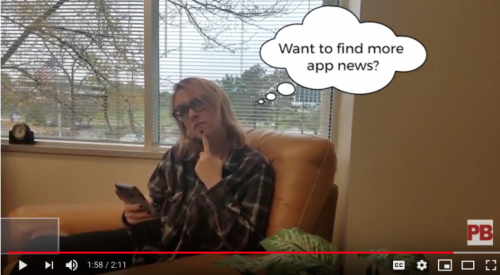With spring comes spring cleaning, and that means organizing your workflow. We've got 5 apps, tips, and tricks to help you sort your documents, communicate with your team, and manage your company.
In Episode 4, associate editors Kate Carsella and Amanda Hermans discuss tactics for using Google Drive, Dropbox, and Airdrop, and also gave some details about organizational tools from Evernote and Trello.
During production of the episode, the editors found out that Dropbox and Google had released a beta version of an integration between the two workflow apps, which would allow users to store, share, and edit Google documents from inside the Dropbox app. Kate hopped back on YouTube to clarify what we know now:
Paid subscribers to Dropbox Business get first crack at the open beta launch, before the full launch for all Dropbox and Google Suite (G-Suite) users.
Dropbox’s VP of product Adam Nash tells Fast Company that their research shows that more than 50 percent of Dropbox users also use G-Suite.
"We have hundreds of millions of Gmail users who have created Dropbox accounts. So the overlap set is not a few million users. It’s a huge audience."
Users will be able to access their Google data from Dropbox, but can still use and store files from other sources, like Microsoft Office, without having to convert the files.
There will also be Gmail addons for Dropbox, and Google’s chat client, Hangouts, will also have Dropbox integration.
Nash also tells Fast Co. that future integrations are on the horizon.
"There is an explosion in usage of cloud-based productivity and workplace applications within teams and in companies of all sizes, and we think that Dropbox really has a role to play in building this open ecosystem where all of that content works together and all of those applications work together."
We'll be bringing you more details of this integration and any others as we learn them.
Find the apps in this video:
Airdrop: Apple
This content was produced in partnership with our sister publication, Professional Builder.
Transcript:
[Music]
It's finally spring and it's time to get organized so we have some apps to help you organize your ball and to manage your workflow.
[Music]
All right let's start with Google Drive. Google Drive is a free storage system from Google it allows you to share documents you can share images charts presentations all sorts of stuff with anyone on your team then if you want to go in there and you see something you want to edit you can put in a comment and Google will notify the rest of your team by email or you could use Google's chat client hangouts and send a little message you hi Amanda ping I made this change the only problem with this app is that it's a package deal so if you have the Google Drive app downloaded and you want to edit a document or a sheet that's in there you need to also have the document and the sheet app downloaded you also need to have your Gmail app downloaded and the Hangout app downloaded if you want to take advantage of all of those but they do work together really well lots of apps to carry around alright next up is Dropbox it's easy document and image storage for iOS and Android you can organize scan upload documents with your phone it syncs to your desktop account same as Google you can integrate it as well with your Microsoft Office accounts so if you don't want to do the Google so much but you do have Microsoft this could be an option for you the business packages have some great settings for sharing files and showcasing them with the team or with clients ok the business plans are not free Dropbox is only free up to a certain point and up to a certain amount of storage and after that you have to start paying so make sure you have a good expense account.
[Music]
And then finally we have airdrop now this is a great one touch sharing option for documents video photos and you don't need Wi-Fi or some good cell service so if you're on the job site and you're close to each other and you have Bluetooth enabled you can just Boop drop and then she'll get it the only problem is this does doesn't work for Android devices it only works for Apple devices and it also doesn't help you organize your content so once the content comes to your phone you're going to have to figure out where you want to put it and where you want to store it.
[Music]
Okay so that's what we've got for you guys but we really do want to hear from you so you tell us what do you like what are you using are there other apps that you like that we didn't mention um let us know in the comments so until next time this has been quite back.
[Music]