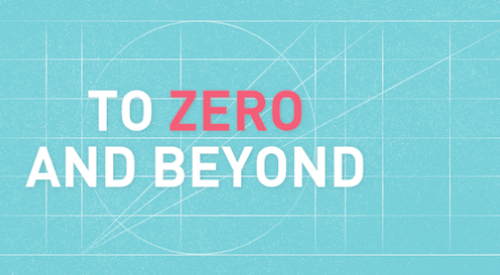For Jackie Graniczny, design director of Sublime Development, in Dyer, Ind., any trip to a jobsite used to mean carrying a big binder with specifications and contracts. “It was almost like a Bible for every project,” she says. “I no longer carry those around and I do not miss that.” Graniczny, like many others, finds it easier to carry a smartphone or tablet than to schlep around paper files, computing gadgets, or single-function tools.
Useful Apps for Home Builders
Apps make builders’ jobs, and lives, easier. There are apps that perform calculations, measure distances, share documents, augment reality, and even improve the bottom line.
Graniczny owns both an Android smartphone and a tablet. Some of the apps she uses are simple, such as the calculator (great for whipping up a ballpark figure during a sales meeting) and Google Calendars (notifications remind her about appointments); some are a little more complex. BuilderTrend, Graniczny says, is the workhorse of Sublime. The building management app basically keeps her in touch with teammates and clients and allows her to share files instantly.
“We do projects within a 40-mile radius, so we can’t always be present on jobsites,” Graniczny says. “Being able to go onto BuilderTrend and see photos of what’s current, what happened today, and the daily logs and everything—I couldn’t imagine building without it.”

Adam Clark, president of Choice Home Construction, in Gig Harbor, Wash., also uses BuilderTrend, along with several other apps. The Houzz app lets Clark’s clients use the Ideabook function to show him shots of what they want in their home, making it easier to create a budget. Though Houzz is a website meant for consumers, builders like that it lets buyers visualize exactly what they want and like. “It gives us a better feel, a better understanding of where they’re going,” Clark says.
“We’re able to accomplish much more in fewer meetings, which, from a builder’s standpoint, means we’re able to get in the ground much sooner,” Clark says. “Obviously, we’re not generating funds until we’re building. To go from that initial contact to where we are in-ground, generating income, it’s dramatically streamlined that time frame. It’s huge for us, and huge for the client because they want to get going.”
While BuilderTrend and Houzz have served builders for years, a host of other business, design, calculator, and field tool apps are also proving themselves useful to builders who, as Clark says, want to build more efficiently.
RELATED
BUSINESS TOOLS

BuilderTrend
Builders, remodelers, and contractors aren’t at a computer all day; BuilderTrend lets pros handle administrative tasks while on the move. The app connects everyone on the building team and allows them to manage selections, schedules, daily logs, photos, and change orders. Payment requests, purchase orders, and time sheets can be created and updated through BuilderTrend. The app also gives customers insight into their projects’ progress. Google Play, iTunes: free download ($99 per month subscription)

Send Anywhere
This app lets users share files with only a temporary six-digit password—no login required. Users can send anything of any size as many times as they would like. Unlike Dropbox, Send Anywhere doesn’t require an account and doesn’t store anything in the cloud. The app connects users across several platforms, including iOS and Android tablets and phones, and desktop devices. Google Play, iTunes: free

Fieldwire
Builders can sort tasks, track issues, and share photos from out in the field with Fieldwire. It has an HD viewer for plans, blueprints, markups, and RFI. Users can create detailed checklists and survey reports, manage three-week project plans and construction punch lists, and stay on top of costs and man-hours. At the end of projects, builders can export as-built sets as an archive. Google Play, iTunes: free (with in-app subscriptions)
DESIGN TOOLS

Houzz
Houzz is a goldmine for consumers but is also focused enough for builders and designers. “I love to start my brainstorm process here,” says Adam Steiner, a residential designer at Indiana’s Steiner Homes. The app has a social aspect: Builders and contractors can use Houzz to buy products and reach homeowners who need a project completed, and contributing writers post photo-heavy blogs that spark discussion. Users can chime in and ask questions of the building community. Even with so many features, the user interface is clean and quick. Google Play, iTunes: free

Planner 5D
It’s possible to view and create 3-D renderings of floor plans and interior designs with this app. Users can choose and arrange furniture, colors, and décor elements by dragging and dropping. Google Play, iTunes: free (with various in-app premium plans)

Contractor Estimate & Invoice from Joist
Contractors can manage invoices, estimates, payments, costs, tax rates, and clients using this clean, professional app from Joist. With everything stored in the cloud, everyone from handymen to landscapers to drywallers can perform tasks such as converting estimates into invoices and exporting items into accounting programs. Google Play, iTunes: free

MagicMeasure
Using MagicMeasure, from Sensopia, you can record 2-D and 3-D measurements of objects and structures. After a simple calibration process, the app measures items by viewing them through the device’s camera lens. It’s not quite as accurate as a tape measure, but it’s much more reliable than the ol’ ballpark estimate. Google Play, iTunes: free (with in-app purchases)

PlanGrid
The app is a blueprint viewer where users can upload PDF drawings, create annotations, and store progress photos. Then, they can sync their work with fellow team members’ devices. The fast-working app also allows users to create checklists and compare sheets, and it automatically hyperlinks all detail callouts. Google Play, iTunes: free (with in-app purchases)
CALCULATOR TOOLS

Construction Master Pro
Instead of carrying a TI-83 or something just as bulky, a smartphone or tablet becomes the calculator. While the standard phone calculator has limited features, Construction Master, from Calculated Industries, can handle any computations that builders, contractors, designers, or architects may need. The app has two modes, Construction Master Pro and Construction Master Pro Trig, which performs full trigonometric functions, converts between building dimensional formats, and can switch between metric and standard. The screen layout matches what a Calculated Industries calculator looks like, and a user guide is accessible by pressing and holding a key. Google Play, iTunes: $24.99

BuildCalc
With all the functions of a construction calculator, BuildCalc also gives users the power to calculate layouts for stairs and balusters and dimensions for fencing. Enter a fence row length and the app will display the number of posts, rails, pickets, and panels that are needed. Google Play, iTunes: $24.99
FIELD TOOLS

iHandy Carpenter
Five tools are included in this app for carpenters: a plumb bob, a bubble level, a surface level, a protractor that measures angles from 0 degrees to 180 degrees, and a ruler. Swiping your phone over the item you want to measure gives a readout in inches and centimeters. iTunes: $1.99

SunSurveyor
Ancient civilizations figured out the sun’s patterns and the iPhone weather app includes sunrise and sunset times, but SunSurveyor offers detailed sun (and moon) positioning information. The app has tools such as a 3-D compass, an interactive map, and a street view. SunSurveyor even has augmented reality, where users can use their camera phones to visualize where the sun will be in the sky. The app can be used offline and without a GPS connection if users enter coordinates and save their locations. Though it’s particularly handy for photography, builders can use SunSurveyor to squeeze out every last bit of daylight they can—and can build to either take advantage of or reduce solar gain. Google Play and iTunes: $7.99

Bubble Level
After builders calibrate their phones, they can use Lemondo Entertainment’s Bubble Level app to test surfaces to see if they are plumb or level. Resting any of the four sides of your iPhone or iPad on an object can gather a specific numeric angle reading, and placing it flat gets a 360-degree level. The app can light or beep when it registers a level reading. Bubble has a minimal layout and only takes up 208 KB of storage space on devices. Google Play: free

Blank Stair
This app helps builders by combining a staircase calculator and a baluster spacing calculator. For the staircase, builders can enter the height of the staircase to receive measurements for the overall width, number of treads and tread run, riser height, running stringer points, and staircase angle. For balusters, plugging in the width of the opening and a few other details gets the baluster count, spacing, and layout position. The app’s interface is plain and simple. Only issue: Measurements are not in metric. Google Play: free
MANUFACTURER TOOLS
DeWalt Apps
Builders can follow their battery usage on their DeWalt tools with DeWalt Tool Connect. The Bluetooth connects with DeWalt 20V Max batteries. The app can control which tools are enabled or disabled, and it displays battery temperature and just how much juice is left. Users activate low battery alerts and can even set a virtual fence that disables tools if they leave a spatial range. DeWalt Mobile Pro is a full-feature calculator with preset formulas and trigonometric functions. Builders can share results and measurements with team members. Both apps — Google Play, iTunes: FREE (in-app purchases).
CertainTeed Apps
The building material manufacturer has several apps for builders. The Roofing Guide lets users explore high-resolution images of shingle color and design options, all sorted by regional availability. The guide can be accessed offline once installed. CurbAppeal lets builders and buyers visualize what product and color combinations will look best on a house, with customizable renderings of siding, trim, shutters, doors, roofing, accents, columns, and other products. Roofing Guide — Google Play, iTunes: FREE. CurbAppeal — iTunes (iPad only): FREE.
Quikrete Mobile App
The app is a one-stop reference guide for everything Quikrete. It includes how-to videos, quantity calculators, product reviews and ratings, project listings, and store locators. Users on phones have the support line on speed dial via a button. Google Play, iTunes: FREE.
Pavestone Mobile App
The Pavestone app, which also includes Willamette-Graystone and Flagstone products, serves as a project resource where builders can see and download product pictures and information, search projects, and find stores. The app can be used to share project photos and connect with dealers and contractors. Video galleries provide step-by-step instructions, and a calculator is built-in. Google Play, iTunes: FREE.
Atlas ProApp
Builders can use the ProApp to do just about everything. The app, from Atlas Roofing, generates customized estimates and submits client warranties. The Shingle Visualizer lets owners preview a new roof, and a Color Gauge allows users to take a photo of a house and select color facades. The app even has tools that can track storms, create project profiles, receive customer feedback, store photos, and connect with other contractors, and view Atlas products and product brochures. iTunes (iPad only): FREE