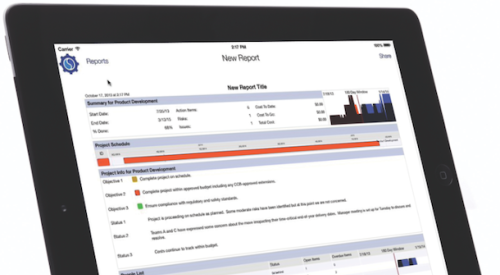Jane McNamara is a tech-savvy CEO of a non-profit agency in Michigan. In February of this year, she bought a second home in Florida from Bonita Springs, Fla.-based WCI Communities. When she signed the contract, the sales agent handed her an iPad preloaded with MyWCi, an application that organized all of her home-buyer documents and gave her instant contact with all of her WCI contacts. It put a host of information at her fingertips and allowed her to share photos and news about her new home with family and friends.
“You easily have access to documents to follow what’s going on,” McNamara says. “The packet of information about the house is about 2 inches thick. All that information was accessible via the iPad. I could go back and look at finishes and pull up floor plans. To have all that information and not carry around paper is just huge. It’s very cool.”
Yes, yes it is. A year ago, tablets seemed like little more than a toy for tech-gadget enthusiasts. They were mocked for being a giant version of a smart phone, but without the phone. Who would want to carry that around?
9 ways builders are using tablets to help market and sell homes
1. Interactive model-home tours — Builders are finding that potential buyers are more apt to allow a sales agent to guide a tour of the model homes when a tablet is part of the experience.
2. Instant plan/elevation/site review — With a tap of the screen, sales agents can access their builder’s full catalogue of plans and elevations.
3. Real-time buyer surveys/data collection — Builders are using tablets to conduct quick, informal surveys of potential buyers during grand-opening events to find out who they are, what they’re looking for, and even what they’re willing to spend.
4. Digital replacement of the homeowner’s manual — Buyers get all they need, including the mortgage papers, warrantee documents, and other homeowner information, preloaded on a small tablet device.
5. Virtual model homes — Builders are finding that the decision to forgo construction of model homes is much easier when their sales team is armed with tablets.
6. Instant photos/videos of model homes — In a matter of minutes, sales agents can capture pictures and video of specific features in the model homes and email them to potential buyers, as well as their family and friends.
7. Flipbooks featuring full plan catalogues — Most builders don’t have the wall space to show off all the plans and elevations for a community. With tablet technology, the presentation possibilities are endless.
8. Mortgage payment on demand — There are a number of mortgage calculator apps available for tablet devices, allowing sales agents to casually and quickly crunch the numbers.
9. Community information — Using apps like Google maps, sales agents can calculate a potential buyer’s daily commute and proximity to community amenities like shopping and restaurants.
Then people started to figure out all the ways a tablet could be used that a laptop couldn’t — the instant power; the vibrant colors; the touch screen that lets users quickly zoom in on elements of a photo or a document; and the on-screen keyboard that makes typing surprisingly easy. Moreover, tablets have quickly become the bar by which coolness is measured, much like fax machines, pagers, and cell phones once were. Simply put, conducting business with an iPad is a mark of being on the leading edge.
For these reasons — and more — an estimated 26.5 million tablet computers will be sold this year, more than any other year, according to the Consumer Electronics Association.
Builders embrace tablets
Perhaps faster than any other technology in the past, the light bulb has come on for builders about the tablet. It’s more useful than a smart phone for one giant reason: the screen is so much bigger. You can blow up images and really see detail on the screen. It’s also incredibly practical for organizing and storing documents — no more carrying around floor plans, brochures, reams of sales reports, or 2-inch-thick homeowner’s manuals.
With its built-in Wi-Fi/3G/4G connection, it offers instant access to a world of research tools — for instance, Google maps for helping buyers see how long of a commute they would have from their new home to work and mortgage calculators with every floor plan that will adjust with every new selection added. Agents can take photos or videos of memory points in a plan from the model and immediately email them to the buyers, or post them on YouTube so buyers can share them with their family and friends.
Veteran new-home sales manager and consultant Dave Harding saw so much potential in the iPad for sales and marketing research, he built an entire company around it, iHave5Qs. The concept behind the company is to leverage the technology to do quick, focused consumer surveys — five questions that take less than 60 seconds to answer — and transmit the results to clients in real time. At a busy site, such as a grand opening or a new release, trained “capture agents” can talk to dozens of people an hour.
“We’ve gotten as many as 800 responses in a morning,” Harding says. In real-time, his team collects and reports information on who the potential buyers are, what they’re looking for, what they like about the plans and the community, and what they’re willing to spend money on.
Early iPad adopters
WCI Communities is believed to be the first home builder to provide iPads to new customers.
“People are amazed we’re handing them an iPad,” says Connie Boyd, WCI’s vice president of communications and public relations. “There’s a buzz from it.”

“Once upon a time, we thought we had to build a model of every plan or you couldn’t sell it. Today, the economics don’t make sense. We compensated with this new technology.” — Mike Sivage, Sivage Homes, Albuquerque, N.M.
One of the primary reasons behind giving customers an iPad, she says, is a “Send to a Friend” feature in the application. WCI wanted to make it easy for their customers to tell their friends and family about their new home. It’s already netted them referrals.
“We wanted people to think it was cool,” she says. “It’s not a wine bottle and a couple of glasses. They’ll use this for a long time.”
Other builders might not be handing out iPads to their customers (yet), but they are using tablets in a host of other ways. Darrell French, a community manager for Orlando, Fla.-based Adams Homes, borrowed an iPad from a friend who is a Realtor and instantly saw the potential.
“The uses are endless,” says French. “When you are walking a spec home with a prospect, you can immediately show them options to the current floor plan on your tablet. You can stand in front of the home and show them additional elevations or even landscape packages. You have everything at your fingertips.”
If a prospect likes the furniture in the model, the sales agent can take a picture and email it to them during the demonstration. If a buyer is from out of state and the builder has a question during construction, he can take a photo or video on the jobsite and email it.
It’s particularly useful, French notes, because builders aren’t building as many spec houses and models now. “You have to rely on your floorplans,” he says. “You can’t say, ‘Let’s go look at our six specs.’”
Tablet technology is saving Sivage Homes tens of thousands of dollars usually spent on building model homes. The company, which is based in Albuquerque, N.M., but builds most of its homes in San Antonio, Texas, generally builds one to three models in each community.
“Once upon a time, we thought we had to build a model of every plan or you couldn’t sell it,” president Michael Sivage says. “Today, the economics don’t make sense. We compensated with this new technology. For us, we’re pretty much a pre-sale custom builder anyway. The example I use for our customers is that people buying million-dollar homes are custom designing those and they don’t have a clue what it will look like before it’s done. We have 3D elevations and renderings so they can have a good idea of what it will look like. The buyers seem comfortable with that.”
For every model home he doesn’t have to build, Sivage says he’s saving $20,000 to $70,000 on decorating alone, depending on the price point of the house. “If you’re saving $30,000 or $40,000, you can do a lot with your technology,” he notes.
Indeed. Sivage Homes has used the savings to outfit its model-home sales centers with Android tablets (much of the builder’s online collateral material uses Flash, which the iPad doesn’t support). The sales centers have been redesigned with a “Starbucks feel,” Sivage says, with casual seating and tables.
Tablet Report Contents
Exclusive Research
Tablets on the Jobsite
Designing with Tablets
Using Tablets to Market and Sell Homes
Product Review: Which Tablet is Right for You?
99 Tablet Apps Made for Builders
Much of the information that used to hang on the walls is on the tablets now, along with information that never would have fit on the walls, including interior and exterior photo galleries of every community and interactive floor plans. “They can kick back and relax,” he says.
As buyers walk through the model, they carry a tablet with them instead of a static piece of paper. It’s loaded with all the floorplans. They can go to any plan, blow it up, pinch it, expand it, and look at the structural options.
“If the plan has an option for a dining room or a fourth bedroom, they can click on it and see what it would look like. It gives them a much more interactive experience.”
They made the switch, he says, because the company works hard to position itself as being innovative in its product design, paying attention to consumer tastes over time. They recently introduced floor plans with a “tech hub,” a centralized location for electronics. “Even with wireless Internet, you need a place for the printer,” Sivage explains.
With that emphasis in its product, the company felt it needed to reinforce that position with a comparable sales process. “We need to practice what we preach,” he says. “We’re also recognizing that the younger generation is much more visually oriented. They want to see lots of pretty pictures. There’s not enough wall space for that.”
What the tablet doesn’t replace, he says, is the essentials.
“You still need a good sales agent and good product,” he says. “Those are paramount.”
Tablets enable personalized presentations
Good sales agents are finding that they can connect with buyers in very personalized ways with tablets — and they want them in the worst way. At William Lyon Homes – California, regional VP of marketing Janet Kemmerer is dealing with iPad envy after a pilot project at one neighborhood where she gave each sales agent an iPad. In the old model, a prospect would come in, get a brochure, try to avoid having the sales agent go with them through the models, come back to the sales office, and look at the site on a topo table.
With the tools available on the iPad, it’s an easy sell to join the buyers on a demonstration of the house. “Most plans have a ‘wow’ factor,” Kemmerer notes. “We can take a quick video of the plan, pan through it, and email it to them right then.” Using an app called NearMe, the sales agent can identify nearby amenities, such as yoga studios, coffee shops, or doggie day care, that are important to individual buyers.
“I’m really excited,” she says. “I can help control a discussion. You don’t mind me coming along to the model with you because I’m providing a service. In a society with instant gratification, it’s a really great, interactive tool that can be personalized to each buyer.”
Beyond its uses in the sales office, the iPad has been useful to Kemmerer in other aspects of her job. Instead of carrying massive amounts of paper to sales meetings, she converts all her reports and site plans to PDFs and puts all of her reports on iBook. During meetings, she can take notes and send emails with action items before she leaves the room.
During a recent sales training in which the speaker mentioned three useful books, she bought all of them and downloaded them onto her iPad while she was sitting in the training.
“It’s so efficient,” says Kemmerer. “You have it all right there at your fingerprints.”